As part of its customer appreciation program, the recently reopened PlayStation Store is offering existing PSN members a choice of special ‘Welcome Back’ gifts. We’re happy to announce that one of the gifts is Killzone: Liberation, the critically acclaimed third-person shooter that brought Killzone’s gritty universe to the PlayStation Portable.
Set two months after the events of the first Killzone game, Killzone: Liberation sees war heroes Jan Templar and Rico Velasquez taking on a deadly new Helghast leader. Appointed by Scolar Visari to assume control of the remaining Helghast Forces on Vekta, General Metrac and his sadistic second-in-command, Colonel Cobar, start a campaign of terror on the planet’s southern continent.
Meanwhile, ISA leaders and scientists are secretly convening at Rayhoven Base to decide the fate of Southern Vekta, and perhaps of the entire war. Unknown to them, General Metrac has made the Rayhoven Base his next target. It’s up to Templar and Rico to foil the General’s plans – but what those plans entail goes beyond mere conquest…
In addition to an epic single-player mode, Killzone: Liberation comes with fantastic AdHoc features, including a two-player coop mode, frantic multiplayer battles and Game Sharing. The Infrastructure mode has been retired since its original release, but we have managed to preserve the downloadable Chapter Five DLC, which you can freely download here for the US version or here for the European version.
To install Chapter Five of Killzone: Liberation, please follow the instructions below carefully:
- Connect your PlayStation Portable to your PC via USB Mode, or place your PSP’s Memory Stick in the memory card reader of your PC.
- Navigate to the/ PSP/GAME/ folder on your Memory Stick, and create a new subfolder within it called UCUS98646 (if you have the US version) or UCES00279 (if you have the European version).
- If there is no GAME subfolder within the /PSP/ folder, create one first.
- If there already is a UCUS98646 or UCES00279 subfolder within the /PSP/GAME/ folder, skip this step.
- If there is no GAME subfolder within the /PSP/ folder, create one first.
- Extract the files inside the downloaded Chapter 5 archive to the folder you created in step 2.
- Exit USB Mode, or place the Memory Stick back in your PlayStation Portable.
- Start Killzone: Liberation and go to the ‘Downloads’ option in the main menu.
- The PSP web browser will open. Cancel and exit the browser by pressing the ’Circle’ button.
- Killzone: Liberation will detect the new content and attempt to install it.
- You’re done! Note that there will now be a new “Killzone: Liberation Update” icon in the Memory Stick section of your XMB; please do not delete it, as this will prevent you from accessing Chapter Five.
In addition, we’ve bundled all the downloadable unlockables from the original Killzone: Liberation website into one big archive, which can be downloaded for your perusal here. We hope you’ll enjoy Killzone: Liberation’s brand of intense portable action, as well as the unique look it affords into the events that preceded Killzone 2 and 3. On behalf of all of us at Guerrilla, ‘Welcome Back’ to the PlayStation Store!



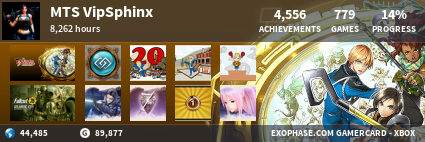









No comments:
Post a Comment